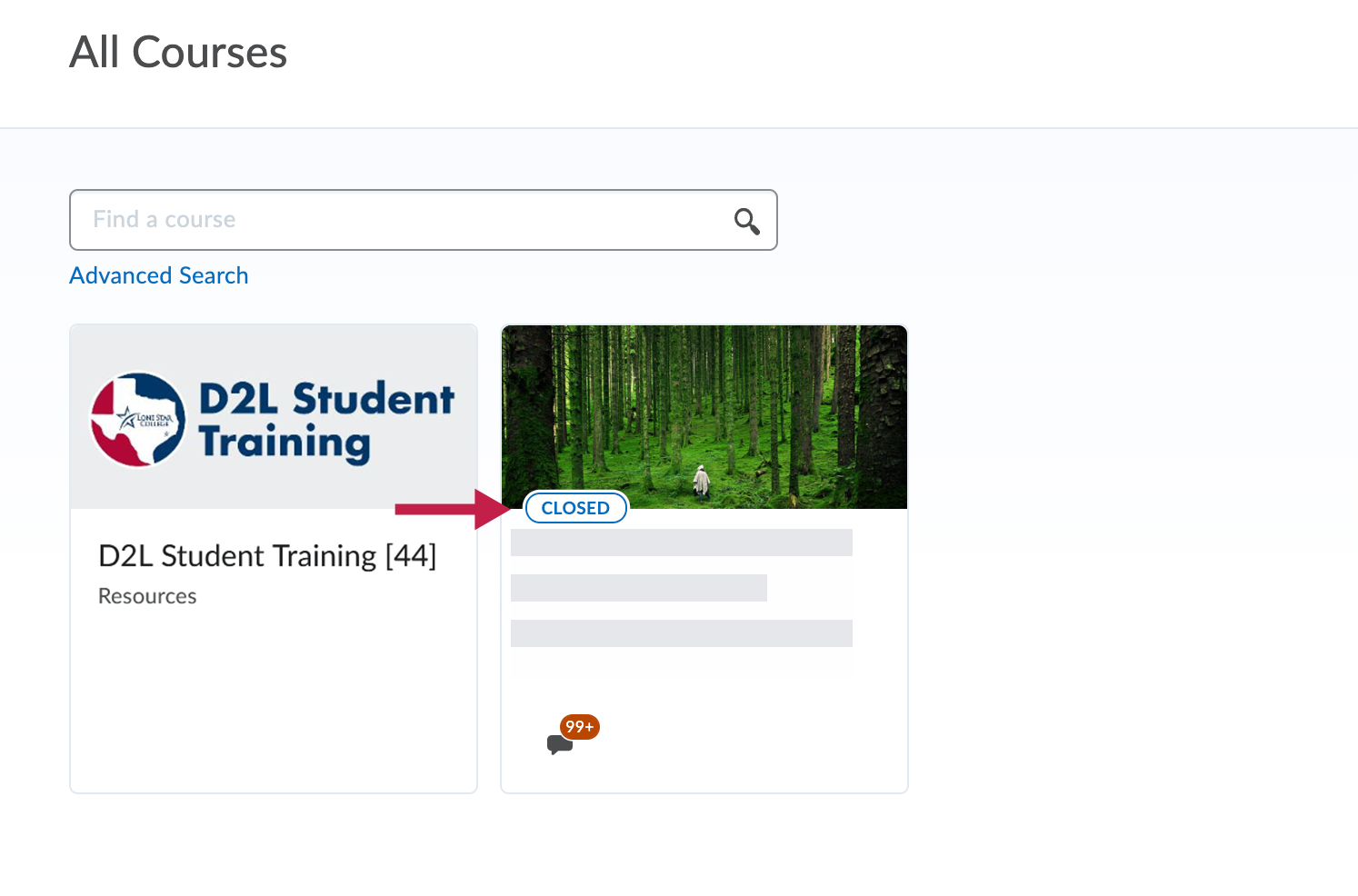If your professor has granted you extended access to a course, you will access the course from your My Courses widget. However, the course may not show up on your current home page.
To locate the course if it is not on your home page, click on the "View All Courses" link at the bottom of your My Courses widget.
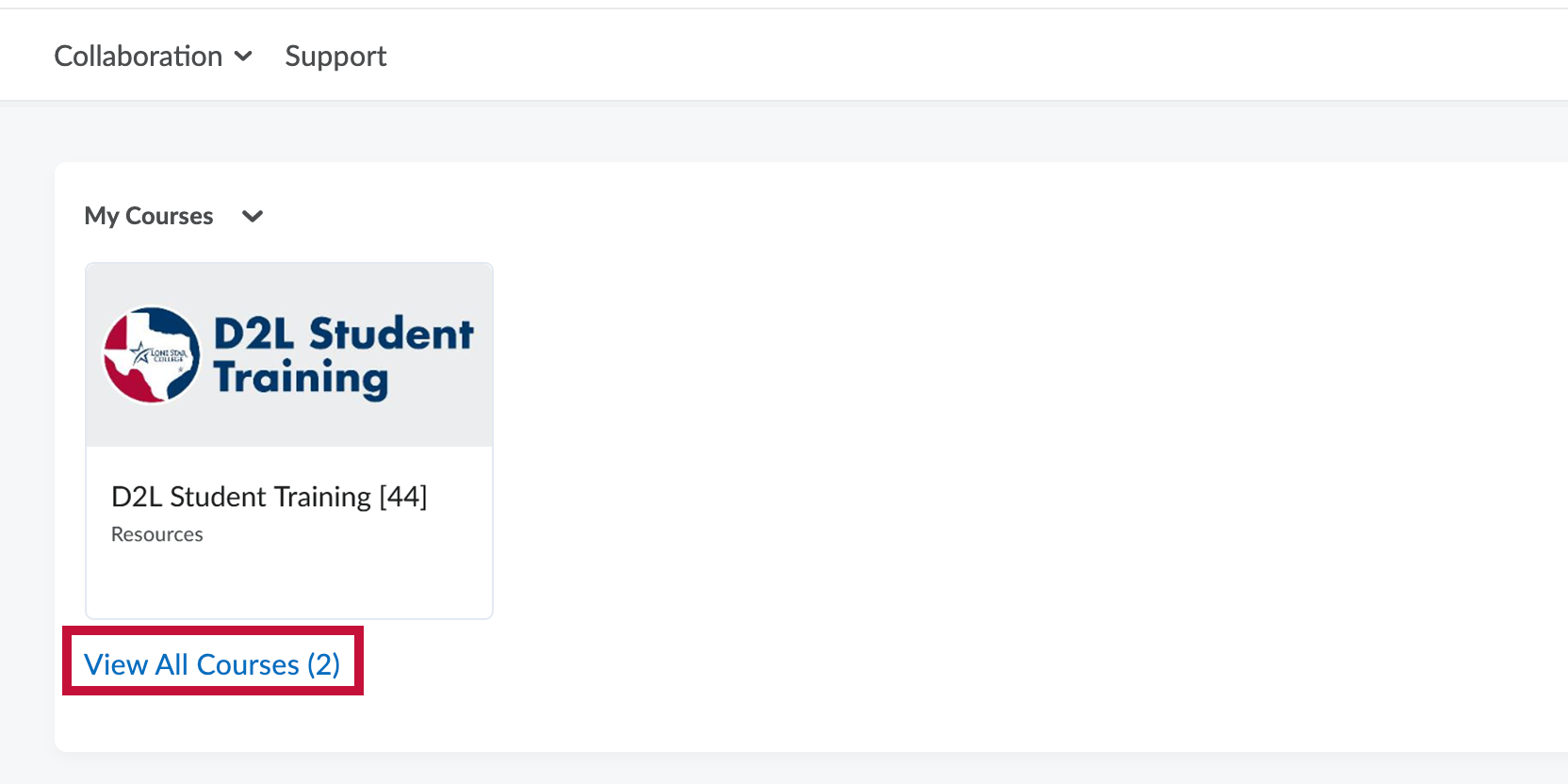
The course will appear on this screen. It's possible that the course will be labeled as closed; as long as your professor has granted you extended access, you will still be able to enter the course.